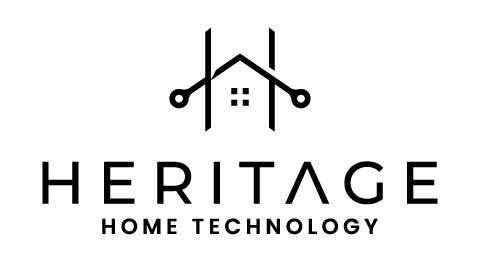Smart Windows: Automating Your Home's Fresh Air and HVAC Systems with Air Quality Sensors
Improve indoor air quality, enhance your family's health, and save money by automating your windows and HVAC system based on air quality.

Why Automating Windows and HVAC Matters
Air quality inside your home can significantly impact your family's health, comfort, and budget. Automating window openings based on air quality sensors not only ensures fresh air but also optimizes energy usage by intelligently controlling your HVAC system.
Key Benefits of Automating Windows and HVAC:
- Better Health: Good ventilation reduces indoor pollutants, allergens, and airborne viruses, enhancing respiratory health and overall comfort.
- Allergy Relief: Automatically opening windows when the air inside is stagnant or has high levels of pollutants can drastically reduce allergens.
- Cost Savings: Save on your energy bill by automatically turning off your HVAC when windows are open, preventing energy waste.
- Improved Comfort: Maintain consistent comfort without manual adjustments, ensuring your home stays fresh and comfortable year-round.
Recommended Air Quality Sensors for HomeKit and Home Assistant:
🔹 Aqara Air Quality Monitor
- Compatible with HomeKit (via Aqara M3 hub over Matter) and Home Assistant.
- Measures temperature, humidity, and VOCs.
- Affordable and easy to set up.
🔹 Eve Room (HomeKit)
- Native HomeKit compatibility.
- Measures VOCs, temperature, and humidity.
- Thread-compatible for reliable performance.
🔹 Awair Element (Home Assistant)
- Integration with Home Assistant community add-ons.
- Measures CO2, VOCs, temperature, humidity, and particulate matter.
- Comprehensive air quality tracking.
How to Set Up Window and HVAC Automation
🛠️ Setup for HomeKit
What you need:
- Aqara Air Quality Monitor (via Aqara M3 hub)
- Aqara Window Sensors
- Ecobee Smart Thermostat
Step-by-Step Instructions:
- Open the Home app on your iOS device.
- Add and configure your Aqara Air Quality sensor:
- Tap the "+" button and select "Add Accessory."
- Follow prompts to connect your Aqara M3 hub and Air Quality sensor. Name the sensor clearly, e.g., "Living Room Air Monitor."
- Add and configure your Aqara Window sensors:
- Repeat the process above, naming each window sensor clearly (e.g., "Living Room Window").
- Add your Ecobee Smart Thermostat:
- Use the "+" button again and follow Ecobee’s setup instructions to connect your thermostat.
- Set up your automation:
- In the Home app, tap on "Automation" then the "+" to create a new automation.
- Choose "A Sensor Detects Something," select your Aqara Air Quality sensor, and set thresholds for air quality (such as VOC level or humidity).
- Set the action to send a notification prompting you to open windows.
- Create another automation by selecting "An Accessory is Controlled" and choose your Aqara Window sensor:
- Set it so that when the window sensor is "Open," the Ecobee Thermostat automatically switches off.
- Create an additional automation so when the window sensor is "Closed," the Ecobee Thermostat resumes normal operation.
🛠️ Setup for Home Assistant
What you need:
- Air Quality sensor compatible with Home Assistant (Aqara, Awair, etc.)
- Window sensors (Zigbee, Z-Wave, or Wi-Fi compatible)
- Smart HVAC control integrated with Home Assistant (e.g., Ecobee, Honeywell)
Example YAML Automation:
alias: Notify to Open Window When Air Quality Poor
trigger:
- platform: numeric_state
entity_id: sensor.living_room_air_quality # Replace this with your actual sensor name
above: 150 # Example VOC threshold
condition: []
action:
- service: notify.mobile_app_your_phone
data:
message: "Air quality is poor! Consider opening the window."
mode: single
alias: Turn Off HVAC When Window Open
trigger:
- platform: state
entity_id: binary_sensor.living_room_window
to: 'on'
action:
- service: climate.turn_off
target:
entity_id: climate.home_thermostat
mode: single
alias: Turn On HVAC When Window Closed
trigger:
- platform: state
entity_id: binary_sensor.living_room_window
to: 'off'
action:
- service: climate.turn_on
target:
entity_id: climate.home_thermostat
mode: single
Note: Remember to replace the placeholder sensor and entity names in the YAML code with the actual names of your devices and entities in Home Assistant.
Customizing Your Automation:
Adjust air quality thresholds based on your local climate and personal sensitivity to allergens or pollutants. Higher humidity climates or areas with frequent pollution may require different settings.
Additional Automation Ideas:
- Receive alerts if windows are open when outdoor pollution levels are high.
- Integrate smart blinds to close automatically if outdoor air quality worsens.
- Combine with weather sensors to prevent window opening during rain or extreme temperatures.
How Heritage Home Technologies Can Help
At Heritage Home Technologies, we're dedicated to helping you create smarter, healthier homes. From selecting sensors to complete setup and custom automation, our experts ensure your smart home system improves comfort, enhances your family's health, and helps you save energy effortlessly.